ネットワーク利用制限携帯電話機確認サイト!
Posted in iPhone on August 9, 2010 by banpaca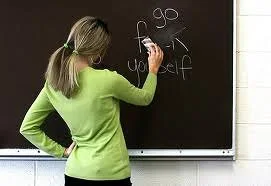
and… had a choice to get a 3gs and a iPhone4
ネットワーク利用制限携帯電話機確認サイト
NTT Docomo:
http://nw-restriction.nttdocomo.co.jp/top.php
SoftBank:
https://www.customerservice1.mb.softbank.jp/WBF/icv
BYE BYE BLACKBIRD
Posted in Movies on May 16, 2010 by banpaca-Billie Frechette: You left me standing on the sidewalk.
-John Dillinger: If you’re gonna be my girl, you’re gonna have to swear to me that you’ll never ever do that again.
-Billie Frechette: Hey, I’m not your girl.
-Billie Frechette: And I’m not gonna say that.
-John Dillinger: I’m waiting.
-John Dillinger: I’m never gonna run out on you ever again. Say the words.
-Billie Frechette: No.
-John Dillinger: Well, I ain’t ever gonna run out on you, and that’s a promise.
-John Dillinger: You ain’t getting other people’s hats and coats no more neither.
-Billie Frechette: Why’d you do that?
-John Dillinger: ‘Cause you’re with me now.
-Billie Frechette: I don’t know anything about you.
-John Dillinger: I was raised on a farm in Mooresville, Indiana. My mama died when I was three. My daddy beat the hell out of me, ’cause he didn’t know no better way to raise me. I like baseball, movies, good clothes, fast cars, whiskey and you. What else you need to know?
How to fix “no space left on disk” error on iPhone
Posted in UMPC on February 12, 2010 by banpacaI get several popup windows mentioning errors, "/var/cache/apt/archives/whatever.deb — failed in buffer_Write(fd) (8, ret=1" followed by "sub-process /usr/bin/dpkg returned an error code (1)" and then the lovely "/var/cache/apt/archives/whatever.deb — failed in buffer_Write(fd) (8, ret=1" and then several more "failed buffer writes" …
Terminal:
df -h
/dev/disk0s1 100% use mount on / — root partition’s size: default only 500M!!!
devfs 100% use mount on /dev
/dev/disk0s2 80% use mount on /private/var
Here’s what’s actually happening: the iPhone (or iPod Touch) places a low, artificial size limit on its /Applications directory, which is reached after installing a number of third-party apps. In order to get around that problem, you need to store your Applications in the Media directory, where much more space is allocated. To do so, follow that process: Warning: whether you don’t type these commands precisely, you may put your iPhone in a state where it repeatedly reboots, potentially forcing a restore or interaction via SSH (discussed at the end of these instructions):
Make certain you have at least 500 MB of free space on your iPhone/iPod Touch (via the indicator on iTunes).
Through Installer.app, download and install “Term-vt100,” located in the “System” category (if you don’t have sufficient space to install Term-vt100, delete some applications temporarily).
Launch Term-vt100 from your SpringBoard (home screen).
Type the following commands exactly on your iPhone’s keyboard, paying specific attention to spacing and capitalization, and press return after each:
cd /
cp -pr Applications /var/root
mv Applications Applications.old
ln -s private/var/root/Applications /Applications
Your Applications should now be stored in the Media (/var/root) directory. You can check that by typing the commands:
cd /
ls -la
Among the listed entries, you should see something like the following:
rwxr-xr-x 1 root admin […] Applications -> private/var/root/Applications
This shows that your /Applications directory is symlinked to /private/var/root/Applications
Now restart your iPhone or iPod Touch. whether everything works normally, launch Term-vt100 again and enter the following commands to delete your old Applications folder:
cd /
rm -rf Applications.old
If something goes wrong, and your iPhone/iPod Touch repeatedly reboots or there are no icons on the SpringBoard, do one of the following:
SSH into your device (if you have OpenSSH installed — see “Manually installing applications” on our Applications page for more info on how to SSH into your device) and re-enter that command: ln -s private/var/root/Applications /Applications
Restore your iPhone/iPod Touch using iTunes and try again (third-party applications will be lost).
Thanks http://www.iphonestalk.com/
http://www.iphonestalk.com/how-to-fix-low-disk-space-error-with-third-party-iphone-apps/
iphone脱獄後の真っ暗画面、又はリカバリーモード画面ままの対処法
Posted in iPhone on January 17, 2010 by banpaca
WindowsでOS 3.1.2 iphone脱獄後、
何とかの原因で正式OSに復元しました(Shift+復元)。
あとで、再脱獄してみると、
真っ暗画面まま、またはリカバリーモードになってしまうのです。
ググってでてきた対処法:
ただちに、再度PCから別のblackra1nを起動し、Make it ra1nする。
・iTuneで正式OSで立ち上げて、電源再投入の正常動作を確認したあとで、blackra1nで脱獄すると、それだけで、電源を切るとリカバリーモードに入る症状がでることがわかりました。脱獄が終わって再起動すると、iPhoneがリカバリモードに入ってしまったので、再度blackra1nを軌道してmake it rainとやったところ、正常に起動し脱獄できました。(投稿: まつし | 2009年12月21日 (月) )
・もし、Make it ra1nしてもiPhoneが真っ暗の画面のままから何も変化無い場合、再度PCから別のblackra1nを起動し、Make it ra1nしてみる。(Kelly’s Personal Island "興味のタネ")
MyWi 0.97: How To Enable Tethering On iPhone(Softbank, 3.1.2, Jailbreak)
Posted in iPhone on January 17, 2010 by banpaca– install "enable tethering for 3.1.2" off of the Sinful repo (which enables usb/bluetooth tethering by adding the carrier settings). ← in Cydia (need Jailbreak)
– in settings> reset your network/carrier settings as per the Sinful instructions page ← Need reboot?
– add softbank profile by clicking the below link. ← in iphone, only for softBank user!
File name:jp_softbank_iphonepacket_usims.mobileconfig ← thanks! Mr.ReNonsense
– add the resource: repo cydia.ven000m.com ← in Cydia
– download "My Wi 0.97 (NO ROCK)" off the Ven000m Repo. ← in Cydia
two choice to install:
– My Wi 0.97 (NO ROCK)
– My Wi 0.97
****** The only difference ******
My Wi 0.97(NO ROCK): Only show "MyWi Tethering" in blue on the top.
My Wi 0.97: It show the data up and down.
all of the above works perfectly for me~~
Refer 1: [ I have MyWi "WITHOUT" Rock App or Rock Extensions on my 3G running 3.1.2!!!! by orbliveguy]
Refer 2: [ iPhone OS 3.1.2 一番簡単なテザリング有効法 by ReNonsense]
Refer 3: [ How to Enable MMS & Tethering on the iPhone 3GS with 3.0 Firmware by SiNfuL iPhone]
The Answer: How to get into Appulo.us site
Posted in iPhone on November 7, 2009 by banpaca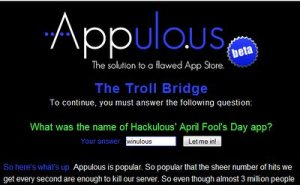
Q1:What was the name of Hackulous’ April Fool’s Day app?A1:winulous[2009-11-15 1:18am UTC+8]Q2:Fill in the blank: Hackulous started off as ___________.netA2:Geniusblog[2009-11-15 9:18am UTC+8]Q3:Who wrote the very first autocracking BASH script?A3:flox[2009-11-15 9:41am UTC+8]Q4:_______4fun A4:B00sted[2009-11-15 10:58am UTC+8]Q5:What is the online alias of the first person to buy the appulo.us domain?A5:vibe[2009-11-15 11:30am UTC+8]Q6:What is Haklab’s favorite food?A6:penis[2009-11-15 11:48am UTC+8]Q7:What is the name of Appulous’ caching algorithm?A7:RECache[2009-11-16 01:12am UTC+8]Q8:I work for Apple’s law firm and have been trying to get Appulous shut down since the beginning. I wish I was better at my job :(. What’s my first and last name?A8:Ian Ramage
[2009-11-16 10:52am UTC+8]Q9:What was the name of the app written specifically for downloading and installing IPAs from the b00sted4fun repository, and who wrote it? Answer in the format "APPNAME by AUTHOR".A9:Appshare by Flawless[2009-11-16 12:50pm UTC+8]Q10:B00sted4fun’s Russian repo was hosted by what company?A10:dreamhost[2009-11-16 02:04pm UTC+8]Q11:The Appulous test servers, on which new backend code and server configs are tested semi-publicly before moving to production, are provided by what company?A11:amazonQ12:What feature of PHP 5.3 does Appulous make the most use of in its database system?A12:Late static bindingQ13:Who leaked the original Crackulous source code?A13:cdeclQ14:To whom did SaladFork turn over the Crackulous project?A14:AngelQ15:SaladFork is slightly ______________.A15:ForkyQ16:If the permissions are r-xrwxrwx, who can’t write??A16:OwnerQ17:Who did Labrat attempt to con into writing a private Appulous clone for his website?A17:andydamQ18:Who was the first person to start mass-cracking "self-aware" apps? (Transmit your answer in unison, K?)A18:panikQ19:I was part of the team that discovered how to crack apps. My name is ________-fr.A19:icemanQ20:This on-phone IPA installer predates both Installous and AppShare. What is it? A20:GrabulousQ21:What parent company hosted TheMonkeysBall.com? A21:OVHQ22:Who wrote the code that powered TheMonkeysBall.com?A22:wyzeQ23:TheMonkeysBall.com was a two-man team: Wyze and _____________.A23:Scuzzy19Q24:I have two Hackulous accounts: My main one, and one I made just for fun. Which is the latter?A24:ThepoetQ25:You ssh into your phone and need to make a symlink from "cow" to "chicken". Type the command.A25:ln -s cow chickenQ26:Before Genius’ Hackulous tag said "Root Admin", what did it say?A26:PresidentQ27:My name used to be Omgwtf. Who am I now?A27:SaladforkQ28:You’re connected to our IRC server. To join our room, what would you type?A28:/join #chatulousQ29:You ssh to your phone and decide to rename "Documents" to "Other crap". Type the command to do it, without using quotes.A29:mv Documents Other\ crap
Q30:Kyek modified a greasemonkey plugin to allow you to see if an Appulous IPA link was dead before you clicked it. The original name of this plugin was the ____ Links Checker
A30:Cavern
From Appulo.us site
So here’s what’s up. Appulous is popular. So popular that the sheer number of hits we get every second are enough to kill our server. So even though almost 3 million people come here a day, very few people are actually getting through.
So we’re moving. We’re in the process of getting more servers to split up the load, making Appulous crazy fast again. But that kind of setup doesn’t appear overnight, and we need to do SOMETHING until then. Introducing the troll bridge.
In order to get in, You have to answer the question. It’s that simple. If you’re at all involved in the scene, the question should be ridiculously simple to answer. If the only thing you have to do with the scene is leeching from Appulous… well then it’s not as easy. Go research if you want in that badly 😉
Hopefully this will take traffic down low enough that the site will work great. Remember, though, THIS IS ONLY TEMPORARY! No more troll after we get our new servers :).
Cheers!
–Kyek
[via Appulo.us Home Page]
rgb400さんの日記: Viliv S5にStrokeitをインストールした。
Posted in UMPC's soft on November 7, 2009 by banpacaStroke Itは「マウスジェスチャーツール」と分類されるもので、マウスで一筆書き等の図形を書いて それに操作を割り当てるものです。
http://d.hatena.ne.jp/rgb400/20091104#p1
Two good free file transfer app for the iPhone
Posted in iPhone on April 12, 2009 by banpaca・ ServersMan(Free)
http://phobos.apple.com/WebObjects/MZStore.woa/wa/viewSoftware?id=302133974&mt=8
Support 3G.
Serversman (opens in iTunes) is similar to other file server apps like Files (opens in iTunes), but it doesn’t require Wifi, or WebDAV, or money (although the first two are supported.) The iPhone interface is mostly in English and the website is mostly in Japanese, but this is sure to change if FreeBit follows through on its plans for a US release.
The system is quite easy to use. To transfer a file to your iPhone, start the app on your iPhone, login to the Serversman website, and upload a file. I uploaded a 53 page PDF file very quickly over 3G, but you probably won’t want to upload media files without a Wifi connection. (It took me just under an hour to upload a 60MB .mp4 file on 3G.)
Once a file is on your iPhone, you can view it (no widescreen viewing yet), rename it, delete it, or email it to someone in your iPhone’s contact list. This is done remotely through FreeBit’s servers.
・ Discover(Free)
http://phobos.apple.com/WebObjects/MZStore.woa/wa/viewSoftware?id=292416855&mt=8
Support MobileMe.
Using Discover app you are able to download and upload files to your iPhone through Wi-Fi connection between iPhone and computer. You can create your own folders and read theese documents with Discover app.
You need a Wi-Fi connection. Computer and iPhone must be connected to the same wireless network – the same SSID, same Access point. It is needed for successfull communication between PC and iPhone.
At first i recommend to connect your iPhone to the power supply. Without power supply, Wi-Fi interface is deactivated after 30 seconds from switching to sleep mode. It is not necessary to do this step, only for less problems with communication during following next steps. Start Discover app on your iPhone. You will see the IP address of your iPhone on the first page (http://%5BiPhone IP address]:8888). Write down the iPhone IP address and click on "OK".


